Wednesday, February 25, 2009
USB vs Firewire vs Ethernet : Who wins the race ?
You may be wondering which external hard drive is the right interface for you, USB, FireWire 400, FireWire 800, eSATA or Ethernet?
I am going to give you a real basic understanding of the different uses for each interface and we're sure you'll know which is right for you when we're done.
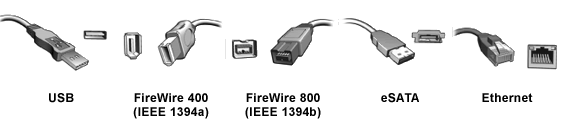
USB 2.0
USB 2.0 is the most widely used interface in the world and works well for the average consumer and even the avid digital collector. USB 2.0 offers relatively fast transfer rates (maximum rate is 480 Mb/s), especially when compared to USB 2.0's distant cousin USB 1.1. USB 2.0 is widely available on desktop, laptop computers and even high-end servers. For most computer users USB 2.0 is the connection of choice for broad compatibility and ease of use. Remember, USB 2.0 is "backwards compatible" to USB 1.1, but your transfer rates will be much slower.
FireWire 400
Also known as IEEE 1394a, FireWire 400 is the friendly arch nemesis of USB 2.0. FireWire 400 (maximum rate is 400 Mb/s) is beneficial for what we call "daisy chaining" external devices. The transfer rate is nearly identical to USB 2.0, but the ability to daisy chain over longer length of cable sets it apart to some extent. FireWire 400 was made popular when Apple started shipping it standard and it has been a choice connection method for Apple users, Video and Audio professionals throughout the years.
FireWire 800
Also known as IEEE 1394b, FireWire 800 is the higher performance version of the FireWire family. The connection is different than a FireWire 400 connection so make sure you have the proper connections on your computer before jumping into a FireWire 800 solution. Going forward more and more systems will have this as standard so buying a solution with this as an option is a good idea. Your transfer rates will double using FW800. You will also have the ability to transfer multiple streams of data over long distances of cable and daisy chain certain devices. FireWire 800 is an excellent option for anyone transferring large amounts of data, such as Audio and Video professionals.
eSATA
The eSATA connection is new and exciting as of the publishing of this article and as we continue to move forward I think we'll be seeing much more of this connection. eSATA is NOT the same connection as an internal SATA cable. You will need a converter or PCI card to enable the use of eSATA on your system, unless it has one built in already. eSATA offers unbelievable transfer speeds (maximum rate 3 Gb/s). Using the eSATA connection is much like plugging directly into your internal hard drive. Check compatibility, but if you are looking for top performance and the latest technology be sure to check into an eSATA solution.
Ethernet
Ethernet or Cat5/Cat6 is a standard method of connecting to a network. All of us plug our computers into our router or model using an Ethernet cable. In a similar fashion an Ethernet enabled external storage device plugs into a router using an Ethernet cable. Gigabit Ethernet (maximum 1000 Mb/s) allows you to transfer data extremely fast if you have a Gigabit capable network. Otherwise you will be forced to use whatever standard your network is running on, be it 100 Mb/s or 10 Mb/s. Either way, this is an excellent way to add NAS (Network Attached Storage) to your home or business infrastructure. You will plug your Ethernet NAS external storage device into your router and access it like a mini storage server. Keep all your music and data in one place and play it from any connected computer system on the network.
so who win the race??
Gigabit ethernet is the fastest. Firewire 800 comes second. Firewire 400 and USB 2.0 is not much different...

 Visit us and Check out What's new in Our Store..
Visit us and Check out What's new in Our Store..












0 comments: to “ USB vs Firewire vs Ethernet : Who wins the race ? ”
Post a Comment